Different Entry Source of Journey Builder
Salesforce Journey Builder has multiple entry sources, which define how contacts enter a journey. Here are the different types:
- Data-Based Entry Sources
- Data Extension (DE) Entry – Uses a Salesforce Marketing Cloud data extension to inject contacts.
- API Event – Contacts enter when an external system triggers an API call to Marketing Cloud.
- CloudPages Form Submit – Contacts enter upon submitting a form created with CloudPages.
- Event-Based Entry Sources
- Salesforce Data – Uses Salesforce CRM events (like Lead creation, Opportunity update) as triggers.
- Inbound Chat/Messaging – Journeys start when contacts send messages via WhatsApp, SMS, or Chat.
- Email Engagement – Entry is triggered by opens, clicks, or bounces from an email campaign.
- Mobile App Event – Contacts enter based on mobile app behaviors (e.g., app opens, purchases).
- Push Notification Engagement – Users enter upon tapping or dismissing a push notification.
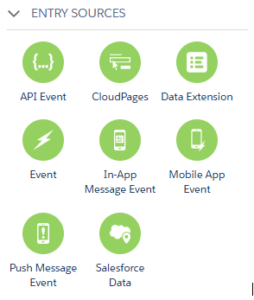
3. Audience-Based Entry Sources
- Audience Entry – Uses an Audience from Audience Builder (e.g., based on behavior, demographics).
- Google Analytics 360 – Entry is triggered by web behavior data from Google Analytics 360.
- Manual & Other Entry Sources
- File Drop – Contacts enter when a file (CSV) is uploaded to an FTP location.
- Automation Studio Trigger – Journey starts when an Automation Studio process completes.
- Manual Entry – Users manually inject contacts into a journey.
Related posts:
April 15, 2025
No Comments
March 24, 2025
No Comments
March 24, 2025
No Comments
March 21, 2025
No Comments
March 21, 2025
No Comments
March 10, 2025
No Comments


